VO Desktop Access
Access through the Astrogrid VODesktop provides several benefits over a simpler web interface. You can access all the archives released to the VO from a single application and a unique user interface. For IPHAS it allows to do everything the web interface allows to do: cone and multicone (i.e. input lists of objects) searches plus more elaborate ADQL queries. We describe below how to access the IPHAS IDR resources from Astrogrid and how to perform cone searches and submit ADQL queries.
Download VODesktop
At the moment the Astrogrid VODesktop is pre-release alpha version. We will post here a download link when it becomes beta with links to general documentation of usage.
Searching For IPHAS
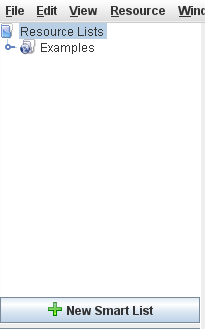
A smart list contains the result of a registry query. For IPHAS we are going to create a very simple smart list which contains all resources related to IPHAS. In order to do this click on the New Smart List button. You will get a form like the one below. Fill in the boxes as indicated.
Basically we are creating a new smart list named IPHAS with all resources in which any main field contains the word IPHAS.
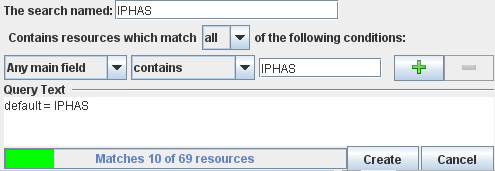
You will see that a new smart list named IPHAS has appeared in your smart lists box. Click on it to reveal its contents.
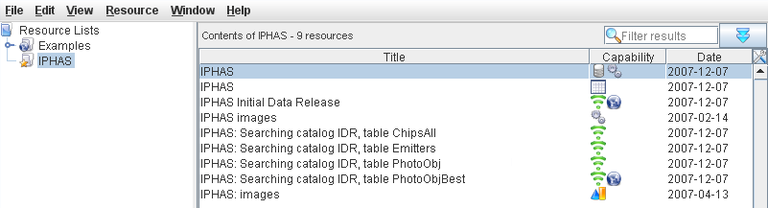
Different resources, even if they have the same name, report different capabilities according to the following table:
 |
Cone search (using AstroScope) |
 |
Cone search web interface |
 |
Database search using ADQL |
 |
Task launch (access to all cataogue interfaces provided by the service) |
 |
SIAP image search |
 |
Table description |
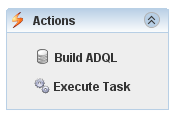
If you select the first resource you will see that the right panel lists, under Actions the capabilities of that service in our case Build ADQL and Execute Task. The second provides access to all capabilities:cone, multicone and ADQL while the first is a direct link to the ADQL interface.
We describe below the cone search, the multicone search and we finish with the ADQL interface.
Simple Cone Search
This interface is similar to the Web Access described before with the difference that here it is possible to query the PhotoObj and ChipsAll tables as well. In order to access the cone search click on Execute Task under Actions when you have selected the IPHAS resource. You will be presented with a window like the one below. Note the interface box in the top centre; this will allow you to switch between this interface, the multicone search and ADQL (described below). For the moment leave it in cone. The leftmost column of the window specified the input values of the coordinates, which can be introduced in degrees or sexagesimal format (separated by a comma), the radius in degrees, the table to be queried and the output format. Then you need to specify an output file which will typically be a file in your VOSpace. Finally click in the Execute button to send the cone search and wait for it to finish and download the resultant file.
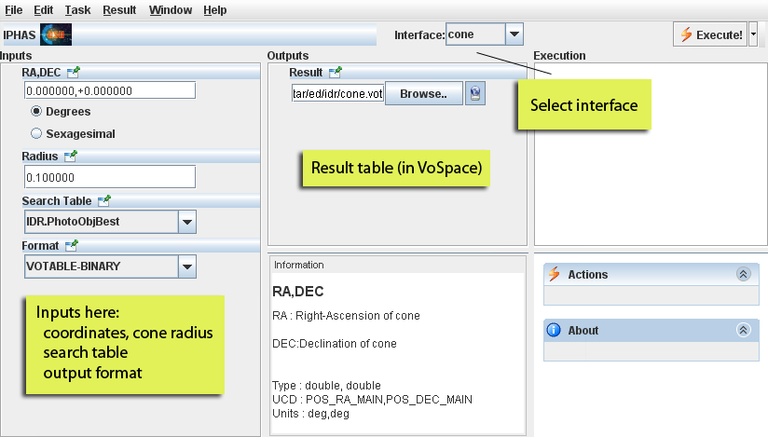
Multiple Cone Search
This is similar to the simple cone search just described but the input is VOTable containing a list of object RA and Dec positions and the output will be a file containing the cone searches for each object. You can access this interface selecting multicone in the interface menu.
ADQL Query
You can access this interface either selecting adql in the interface menu or by clicking on Build ADQL in the actions box will then present a new window like the one below:
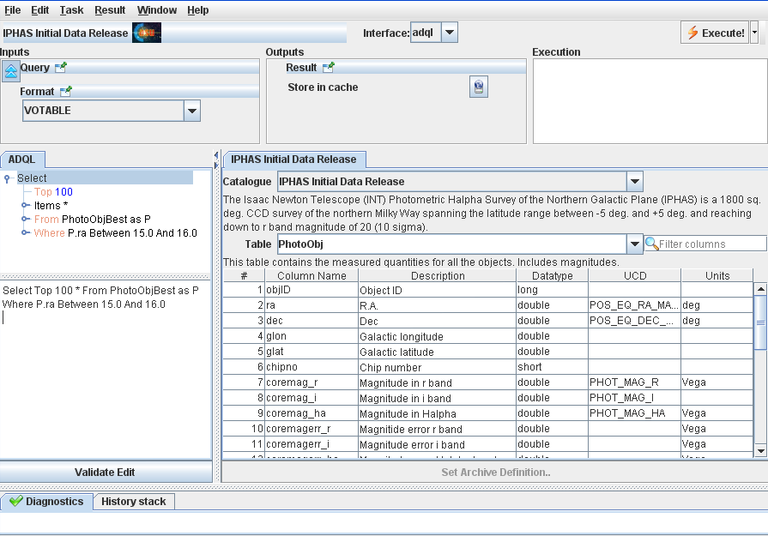
For general usage of the Query Builder the user is referred to the Astrogrid help. For a simple test usage introduce the query as shown in the screenshot above and click on the Execute button. After some seconds you will be able to download the result table.

