Source Extraction
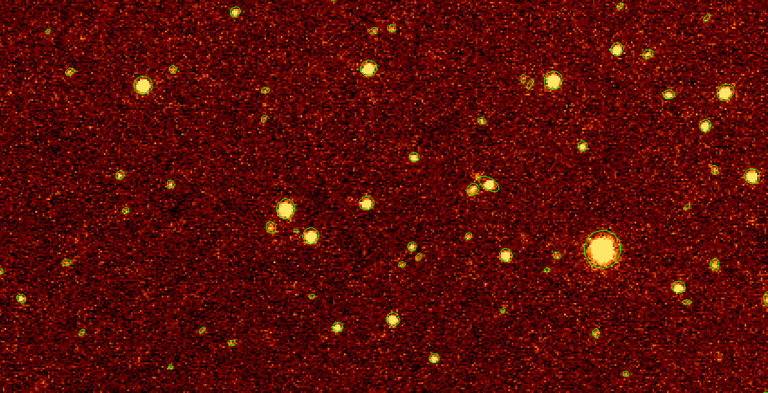
imcore performs source detection on the FITS image input_file, optionally using a CASU-style confidence map confidence_map formed from a combination of flatfield images and a bad pixel/columns list. If no confidence map is to be used, confidence_map should be specified as 'noconf'.
Single or multi-extension input FITS images may be processed. A separate source catalogue is generated for each extension of the input FITS image, and stored into a new binary table extension in the output catalogue file. These files have a standard blank (dummy) primary HDU. Existing catalogue files of the same name are automatically clobbered and overwritten. FITS header information from the image PHU is concatenated with the image extension headers such that each table extension contains all the relevant header information needed for interpretation and calibration.
For each extension processed, a regions file for the DS9 image display tool is optionally produced (these can be loaded from `Load regions' in the `Regions' menu), containing commands to plot an ellipse for each of the detected sources. The files are named by appending _n_cat.ell to the filename of the input image (after removing any .fit extension), where n is the number of the corresponding extension in the output catalogue file (numbered from 1).
Processing proceeds for each 2D image by first estimating an overall grid of background values on a scale size of ~64 pixels (default). The raw background values are derived using an algorithm based on a robust (MAD) iterative k-sigma clipped median. These are then (lightly) filtered to effectively produce a low resolution background image which, using bilinear interpolation, defines a local background for each pixel in the original map. After ``removing'' the varying component of the background a global robust sky level and noise level are estimated using the same robust estimator as before.
Image detection is then based on searching for connected series of contiguous pixels sticking above a user-specified threshold and above a specified minimum size ipix.
Pixels flagged in the confidence map as having zero weight, or having NULL pixel values in the image, are ignored during the background estimation phase. The confidence map is used to fully weight pixels for image detection (based on their predicted noise properties), and thereby automatically compensates for varying noise levels (eg. due to different exposures in stacked dither images) within the image.
imcore_list is the list driven version of imcore. It does essentially the same analysis as the latter, but with the addition of an input list of equatorial positions which tells the program where to put down its apertures.
For more information and general references on the methodology see the image analysis documents on our publications page.
SYNOPSIS
imcore input_file confidence_map output_table ipix threshold
imcore_list input_file confidence_map listfile output_file threshold
ARGUMENTS
The following arguments are required:
- input_file
- Standard FITS images either single or multiextension are supported.
- confidence_map
- Uses the confidence map from confidence_map in the analysis. If a filename of noconf is specified no confidence map is used in the analysis.
- listfile
- (imcore_list only) An input file containing a list of RA, Dec positions for the list driven photometry. This can either be a FITS table in the format that is delivered by imcore or a text file with RA and Dec information (in degrees) for each object on a separate line.
- output_table
- Output fits catalogue.
- ipix
- (imcore only) Minimum number of pixels above background for an object to be considered a detection.
- thresh
- The isophotal analysis threshold, specified in terms of the number of standard deviations above the local background level. The global sigma is computed as part of the background estimation. The minimum allowed value is 1 and the recommended value for general purpose deep image detection is 1.25
OPTIONS
- --(no)crowd
- (imcore only) Crowded field analysis flag. If set (default), then the image deblending software is used
- --rcore=5
- Radius of aperture (pixels) for default photometric analysis, ideally should be set to expected <FWHM> for image, though exact value (ie. within 25%) is not critical and it is often preferable to use a fixed value for processing. For VISTA and WFCAM pipeline processing this is set to the equivalent of 1.0 arcsec. A range of other aperture fluxes are generated depending on set value of --cattype.
- --nbsize=64
- This can be used to override the default background gridding parameter of 64 pixels. The default works well in most situations and it is not recommended to make this parameter smaller than ~32 pixels, otherwise instabilities in the background estimation will result.
- --trans=""
- (imcore_list only) A text file which defines the transformation of the pixel positions in the input catalogue specified in listfile and the pixel coordinates in the input image, input_file. The transformations are defined as Xim = a1 + a2Xlist + a3Ylist and Yim = a4 + a5Xlist + a6Ylist. The coefficients (a1,a2,a3) should be on the first line of the file with (a4,a5,a6) on the second line. This is only used in the event that listfile is an imcore output catalogue and is ignore if it is a text file.
- --filtfwhm=3
- (imcore only) The FWHM of the detection filter - recommended setting is in range 1/2*rcore to rcore
- --(no)verbose (no)
- If set then verbose output will be created.
- --cattype=6
- Output catalogue type: 1 == INT WFC, 2 == WFCAM, 3==Basic, 4 == Object Mask, 6==VIRCAM or VST
- --(no)ell (yes)
- If set then DS9 region files will be created (name ending in .ell)

